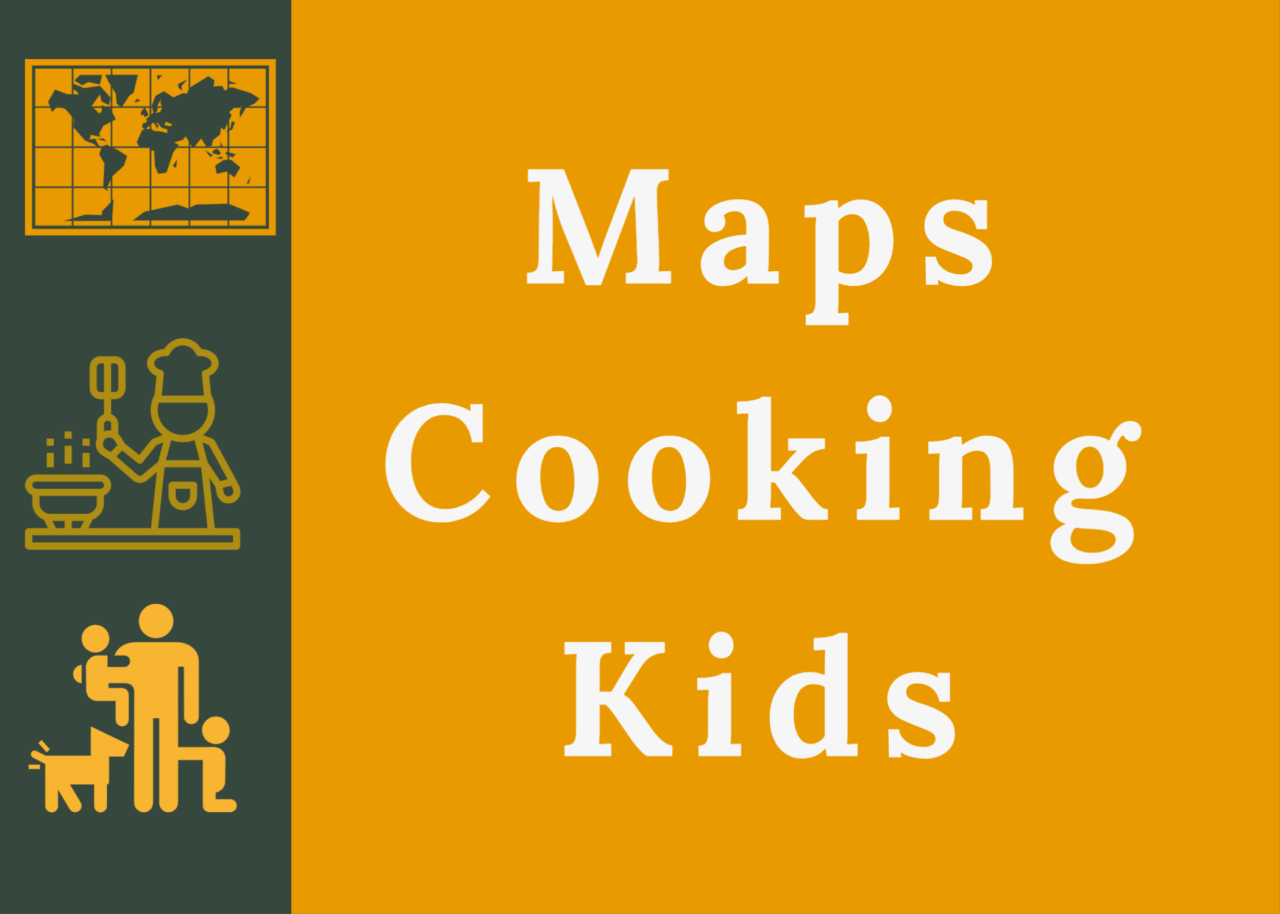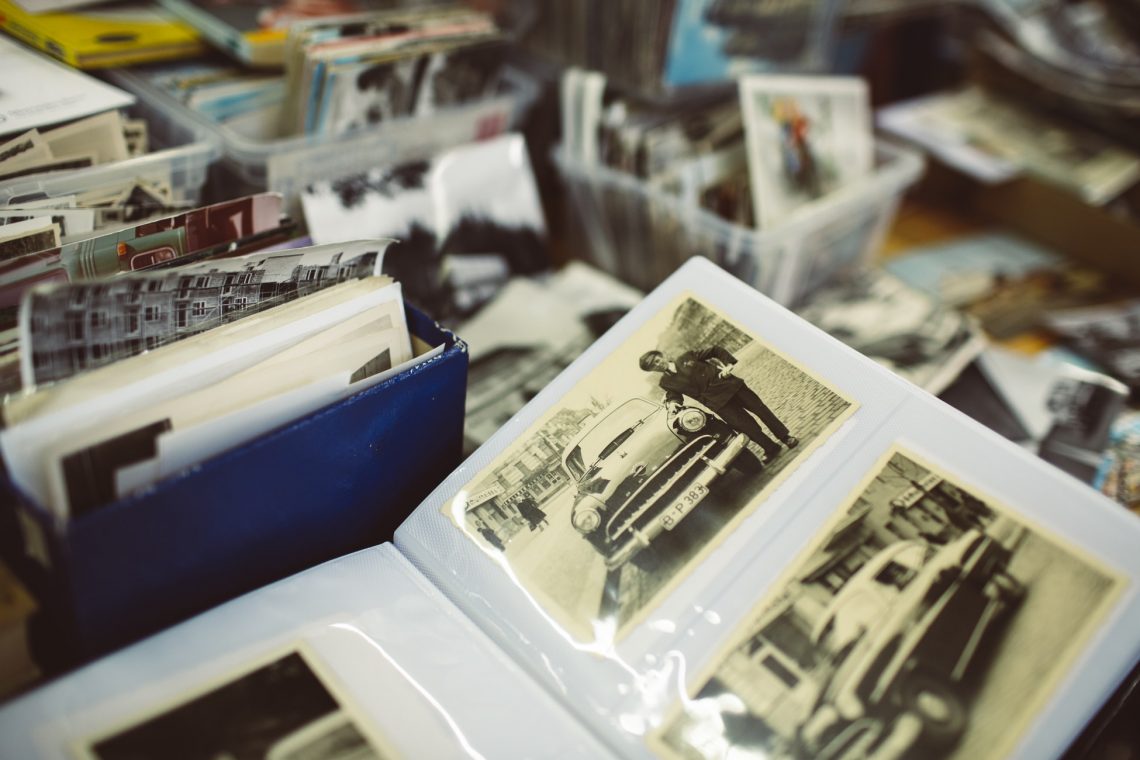
Scanners and Digital Devices for Preserving Memories

A few years ago, I was rummaging through my parent’s attic helping them clean out some clutter when I happened upon at least 20 photo albums containing hundreds of memories (some polaroids) of me and my two brothers, grandparents, aunts, uncles, cousins, and friends from our adolescent years. My mother had stored them away, never to be looked at again. I found this somewhat depressing thinking of all the family memories locked away behind closed doors and wondered how I could bring them back to life.
Preserving family memories
As parents today, we take hundreds, if not thousands, of pictures of our families’ activities in a year. With cell phones containing cameras, we’re able to snap away while exploring new locations, celebrating birthdays and holidays, and capturing a lost tooth or first step. We’re fortunate to have modern technology right at our fingertips any time we want to preserve our memories. Luckily for us, we don’t need the old plastic or paper photo albums to gather dust in our attics. But, what do we do with those old photos our parents saved for years? How can we “modernize” the retro photo albums from our past?

While on my search to find affordable, easy-to-use options for organizing those old photo albums into a more modern and efficient use, I gathered some great information to share with you. We have many options available to us like scanners and digital devices to preserve our family’s memories.
Digital scanners
These days, scanners are relatively inexpensive to purchase – most are around $49-$69. A flatbed scanner can be used to preserve irreplaceable historical documents, such as birth certificates, marriage licenses, a child’s or grandchild’s handprint or drawing, newspaper articles, and cherished letters and deeds, as well as images. You will have to connect your scanner to your desktop computer either wirelessly or through a USB cable. Then, all you need to do is place the item face-down on the scanner, press the scan button, and the digital picture will be saved to your computer files forever.
Digital scrapbooks
Once saved to your computer, you can decide what application is best to utilize your images. I have found the Shutterfly app to be quite simple and user-friendly. I can upload the pictures I want into an album and create wall art, photo books, coffee mugs, or Christmas cards. In fact, every year my family takes a weeklong vacation to a new destination. For the past four years, I have created a photo book on Shutterfly to memorialize each vacation. I keep these photo books in my living room for my family to peruse or for guests to enjoy. It doesn’t take up much space and it’s a beautiful tribute to our getaways. There are several sites like Shutterfly that you can use for the same purpose including Snapfish, Mixbook, and Myscrapnook.

Digital scanner services
However, as I said before, my parents had multitudes of pictures to scan and it would have taken more time and effort than I could apply. So, I found another option for them — Legacybox. Legacybox is the world’s largest digitizer of home movies and photos. For a fee, you can securely send all your keepsakes to their factory where they utilize the most professional and highly digitized equipment to scan and preserve your documents, sending you updates along the way via email. When your project is complete, they will return all your original documents along with a digital file, thumb drive, or DVD. All you have to do is decide what to do with them!
In addition to the many old photos you want to preserve, you may be thinking, “What about all those old home movies my parents made when I was a kid?” Well, there are options for those as well. Legacybox will convert your old VHS tapes into a digital format for a fee. But, if you’d rather try to do it yourself, here’s how:
Check out these methods for preserving your old home movies:
How to preserve other memories
- Use a DVD recorder. Purchase a DVD recorder and connect it to a tape player. Make sure you have the correct format for your tape collection first (VHS, Betacam, Hi-8, etc.). Hit play on the old tape and record them using your DVD recorder onto a blank DVD disc. Then, you can import the DVD to your computer using a free video ripper like Freemake Video Converter or WinX.
- Directly convert from film to video. If you’re working with a large supply of 8mm film, a film-to-video converter might be the tool for you. You can load your reels into the machine and let the footage copy directly to a digital memory card. This equipment can be costly, so I recommend using this only if you have a multitude of film, making it worth the buy.
- Connect to a computer. Buy an analog video-capture device to load home movies directly into your computer, like the one below offered by Elgato, https://snpi.dell.com/snp/images2/300/en-us~AB022841/AB022841.jpg. These devices allow you to connect a tape player to one side, and plug into your computer’s USB port with the other. Once you’ve downloaded the right software (which should come with your adapter), you can convert your tapes into digital files to store or burn onto DVDs. A video-capture device is much more affordable and can cost as little as $20. However, they have more complicated software to follow, so it may take more time to understand how to use it correctly.

As you can see, preserving memories utilizing modern technology like scanners and digital services requires some time and effort. But, having those images and movies in one convenient location to view, share, and create with is worth it, don’t you think? Just imagine the many generations of children who will benefit from the lifelong memories you’ve captured.
Have you found helpful tools or devices to preserve your family’s memories? Connect with us on Instagram @MapsCookingKids or on Twitter @MapsCookingKids. Until next time, Agape, be kind, and happy parenting.